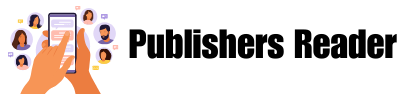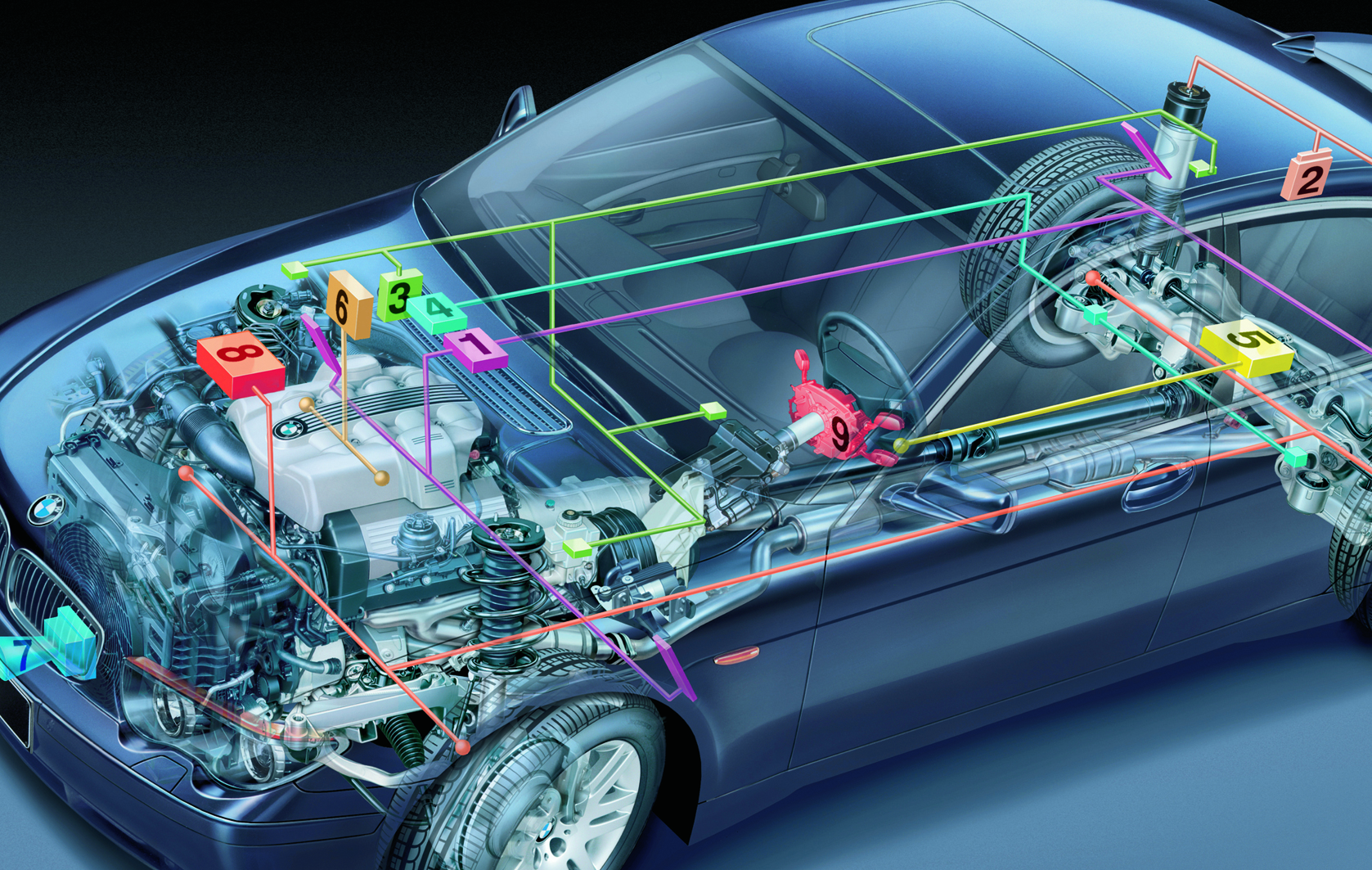Tools for improving video quality are essential for content creators who want to make their videos more professional, engaging, and visually appealing. High-quality videos attract more viewers, increase audience retention, and enhance your overall credibility. Whether you’re making content for YouTube, social media, or business presentations, using the right tools for video quality can significantly improve your production.
Why Video Quality Matters
Viewers expect crisp visuals, clear audio, and smooth transitions. If a video is blurry, pixelated, or poorly lit, audiences will likely move on. Good video quality keeps viewers engaged, makes content more shareable, and improves search rankings.
Key Benefits of High-Quality Videos:
- Better Engagement – Clear and well-produced videos capture attention.
- Higher Retention Rates – Viewers stay longer on high-quality content.
- Increased Credibility – Professional-looking videos build trust with your audience.
- Improved SEO – Search engines rank high-quality videos better.
Essential Tools for Improving Video Quality
Using the right tools for video quality ensures your content looks polished and professional. Here are some top tools to enhance different aspects of your videos.
1. Video Editing Software
Editing software plays a crucial role in improving video quality. With advanced features, these tools help adjust brightness, contrast, and sharpness while adding effects and transitions.
Best Video Editing Software:
- Adobe Premiere Pro – Professional-grade editing with advanced tools.
- Final Cut Pro – Ideal for Mac users with seamless Apple integration.
- DaVinci Resolve – Great for color correction and high-quality rendering.
- Filmora – User-friendly interface with powerful features for beginners.
2. AI-Powered Video Enhancement Tools
Artificial intelligence (AI) tools for video quality improvement use machine learning to upscale videos, reduce noise and enhance clarity.
Top AI Video Enhancers:
- Topaz Video Enhance AI – Upscales low-resolution videos while maintaining quality.
- HitPaw Video Enhancer – Improves clarity with AI-driven processing.
- DVDFab Enlarger AI – Enhances old and blurry videos for better resolution.
- AVCLabs Video Enhancer AI – Uses AI to sharpen video details and improve brightness.
- TubePilot AI–It provides options for video auditing and SEO enhancements, ensuring that content is not only visually appealing but also optimized for searchability.
3. Lighting and Color Correction Tools
Proper lighting and color grading make a huge difference in video quality. These tools help balance colors, correct exposure, and create cinematic effects.
Best Lighting and Color Grading Tools:
- LUTs (Look-Up Tables) – Pre-set color grading adjustments for consistency.
- Adobe After Effects – Advanced color correction features.
- Color Finale (for Final Cut Pro) – Professional-grade color grading tool.
- Red Giant Magic Bullet Suite – Enhances video colors and adds cinematic effects.
4. Audio Enhancement Tools
Clear audio is just as important as video quality. Background noise, echo, and low audio levels can ruin a great video. These tools help improve audio clarity and balance.
Best Tools for Audio Quality:
- Adobe Audition – Advanced audio editing and noise reduction.
- iZotope RX 9 – Removes background noise and improves vocal clarity.
- Audacity – Free, open-source audio editing tool.
- Krisp.ai – AI-based noise cancellation for cleaner audio.
5. Camera and Equipment Recommendations
Even the best software can’t fix poor footage. Investing in the right camera and accessories significantly boosts video quality.
Best Cameras for High-Quality Videos:
- Sony A7S III – Exceptional low-light performance and 4K recording.
- Canon EOS R5 – 8K video recording with advanced stabilization.
- GoPro Hero 11 – Perfect for action shots and vlogging.
- DJI Pocket 2 – Compact and stabilized for on-the-go shooting.
Essential Video Accessories:
- Ring Lights – Provides even lighting for better visibility.
- Tripods & Gimbals – Ensures stable footage and smooth motion.
- External Microphones – Improves audio quality significantly.
- Green Screens – Allows for background editing and creative effects.
6. Online Tools for Video Compression and Optimization
Large video files can slow down uploads and affect streaming quality. Compression tools help reduce file size while maintaining resolution.
Best Video Compression Tools:
- HandBrake – Free and open-source tool for compressing videos.
- Shutter Encoder – Efficient video conversion and compression.
- CloudConvert – Online tool for compressing and converting formats.
- Kapwing – Web-based editor with video compression features.
Tips for Improving Video Quality Without Expensive Gear
Creating high-quality videos doesn’t require expensive cameras, lighting setups, or studio-grade microphones. With the right techniques, you can produce professional-looking content using basic equipment—or even just your smartphone. Here are some essential tips to enhance your video quality without breaking the bank.
1. Use Natural Lighting for a Professional Look
Lighting is one of the most important factors in video quality. Instead of investing in expensive lights, take advantage of natural sunlight.
- Shoot near windows for soft, even lighting that eliminates harsh shadows.
- Golden hour (early morning or late afternoon) provides the best natural lighting.
- If shooting indoors, use reflectors (even a white sheet or cardboard) to bounce light and fill in shadows.
Pro Tip: Avoid backlighting, where the brightest light is behind you, as it can make your subject appear too dark.
2. Record in a Quiet Environment for Clear Audio
Good audio quality is just as important as video quality. Background noise can be distracting, and without a high-end microphone, reducing unwanted sounds is key.
- Record in a quiet space to minimize external noise.
- Use soft materials like curtains, carpets, or pillows to absorb echoes.
- Turn off fans, air conditioners, or any unnecessary electronics that could create background noise.
If you’re recording with your phone or a basic microphone, positioning it closer to your mouth can significantly improve audio clarity.
3. Stabilize Your Camera to Avoid Shaky Footage
Shaky footage looks unprofessional and distracts viewers. Fortunately, you don’t need an expensive stabilizer to achieve smooth shots.
- Use a tripod for steady, hands-free recording.
- If handheld, use both hands and keep your elbows close to your body to stabilize.
- DIY stabilizers like stacking books or using a sturdy surface can work in a pinch.
- Enable image stabilization if your camera or phone has it.
For dynamic shots, try moving slowly and smoothly rather than sudden, jerky movements.
4. Shoot in the Highest Resolution Available
Your camera or phone may have different resolution settings—always choose the highest one available for sharper, more professional-looking footage.
- 1080p (Full HD) is a great standard, but if your device supports 4K, use it for better quality and future-proofing.
- Higher resolution allows for better editing flexibility, like cropping without losing clarity.
- Ensure your settings have higher bitrate enabled for better video compression.
Pro Tip: Keep your lens clean to avoid blurry footage—dust and fingerprints can reduce sharpness.
5. Enhance Video Quality with Smart Editing
Editing can make a huge difference in how professional your video looks. Even simple adjustments can improve clarity, color, and pacing.
- Adjust brightness, contrast, and saturation to enhance the visual appeal.
- Trim unnecessary parts to keep your video concise and engaging.
- Use smooth transitions instead of excessive effects that can look distracting.
- Enhance audio clarity by reducing background noise and normalizing volume levels.
Free editing software like DaVinci Resolve, CapCut, or iMovie offers powerful tools without costing a dime.
6. Frame Your Shots Like a Pro
Good composition makes a big difference in how professional your video appears. Follow basic cinematography principles:
- Use the Rule of Thirds – Position your subject slightly off-center for a more visually appealing shot.
- Maintain Proper Headroom – Don’t cut off the top of the head or leave too much empty space above.
- Check Your Background – Avoid cluttered or distracting elements that take focus away from your subject.
Experiment with different angles and perspectives to keep your visuals engaging.
7. Improve Your On-Camera Presence
Confidence on camera enhances video quality as much as equipment does. If you seem comfortable, your audience will be more engaged.
- Practice speaking naturally and avoid sounding scripted.
- Make eye contact with the camera as if you’re talking to a friend.
- Use gestures and expressions to add energy to your presentation.
- Review your recordings and refine your delivery over time.
The more comfortable you are, the more authentic and engaging your videos will feel.
Conclusion
Tools for improving video quality can transform your content, making it more professional and engaging. Whether you’re using video editing software, AI enhancement tools, or professional-grade equipment, investing in quality ensures your videos stand out. By following expert recommendations, utilizing the right tools, and optimizing every aspect of your production, you can create stunning visuals that captivate your audience.